So, you wanna make your own hair mod for Baldur's Gate 3? You wanna create your own mesh and then get it coded into the game as a standalone CC option?
Well, hold on a second--before any of that, you're gonna need some tools.
¶ Important Tools
- Blender (version 3.6 recommended)
- For importing, editing, and exporting the hair mesh itself
- Lslib by Norbyte
- For conforming your custom hair to a vanilla hair
- BG3 Multi-Tool by ShinyHobo
- For searching the game files. Make sure you've indexed your game files (add link to guide for this)
- Collada/GR2 import/export Blender plugin by Norbyte
- For importing/exporting .GR2 files, which BG3 uses
- VSCode or Notepad++
- For editing code files
¶ Choosing meshes to work with
The easiest and most straightforward way of making custom BG3 hair is to take pieces of vanilla hairs and combine them into something new. We're gonna do that in this tutorial. So, you're gonna need to choose which vanilla hairs you'd like to use.
Here is a non-exhaustive list of hairs in the game, with images and asset names/filenames included.
As you might suspect from the name, the filename is what the hair is actually called in the game files. You'll need this when extracting the hair meshes using the Multitool.
For this tutorial, let's combine the hairstyles Bone Dance Braids and Ballerina Bun.
According to the reference sheet, the filenames of these hairs are HAIR_HUM_F_Braids_Short_B and HAIR_HUM_F_Braids_Short_D, respectively.
We open Multitool, go to Search Index, and paste the name of one of the hairs into the search bar.
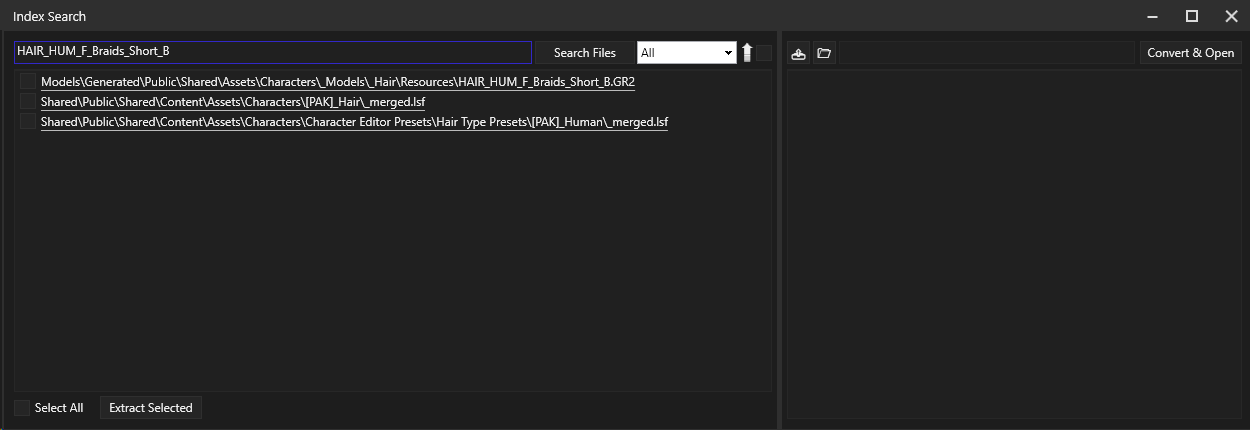
GR2 is the file type that BG3's mesh files use, so HAIR_HUM_F_Braids_Short_B.GR2 is the one we want. We select that entry and click the folder icon on the top right to open its location. Then we can copy that GR2 to our project folder.
After searching HAIR_HUM_F_Braids_Short_D and copying that GR2 to our project folder, we're ready to start creating the mesh.
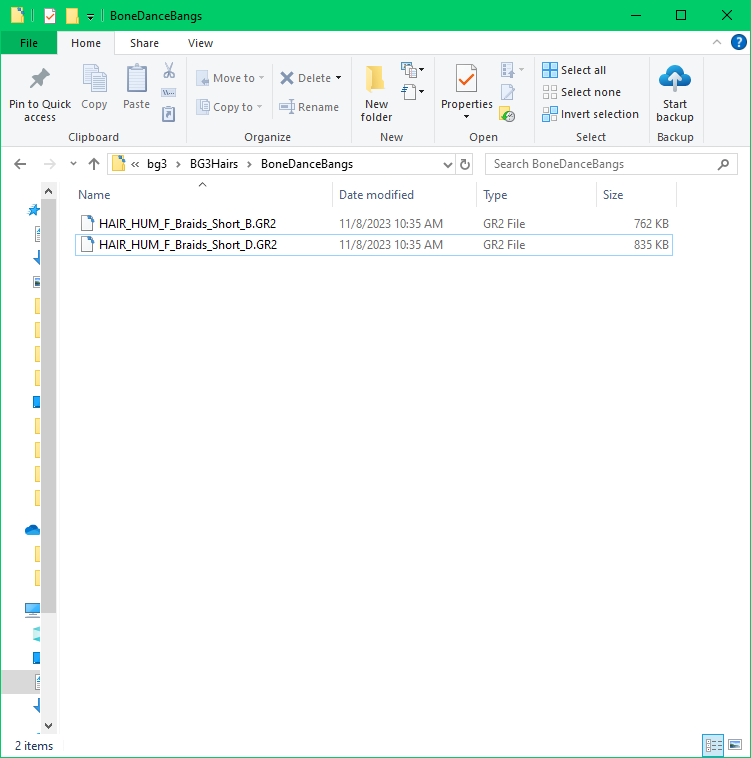
Next: /Tutorials/Visual/Creating-A-Hair-Mod/Creating-Hair-Mesh-Blender